API Layer
If you generate your project by using AutoCode Solution/Code Generator, you'll have 6 methods ready for each controller.
- list
- getById
- insert
- update
- delete
- bulkSave
Swagger
We use Swagger for writing REST-based APIs.
Swagger (now the "Open API Initiative") is a framework for describing your API using a common language that everyone can understand.
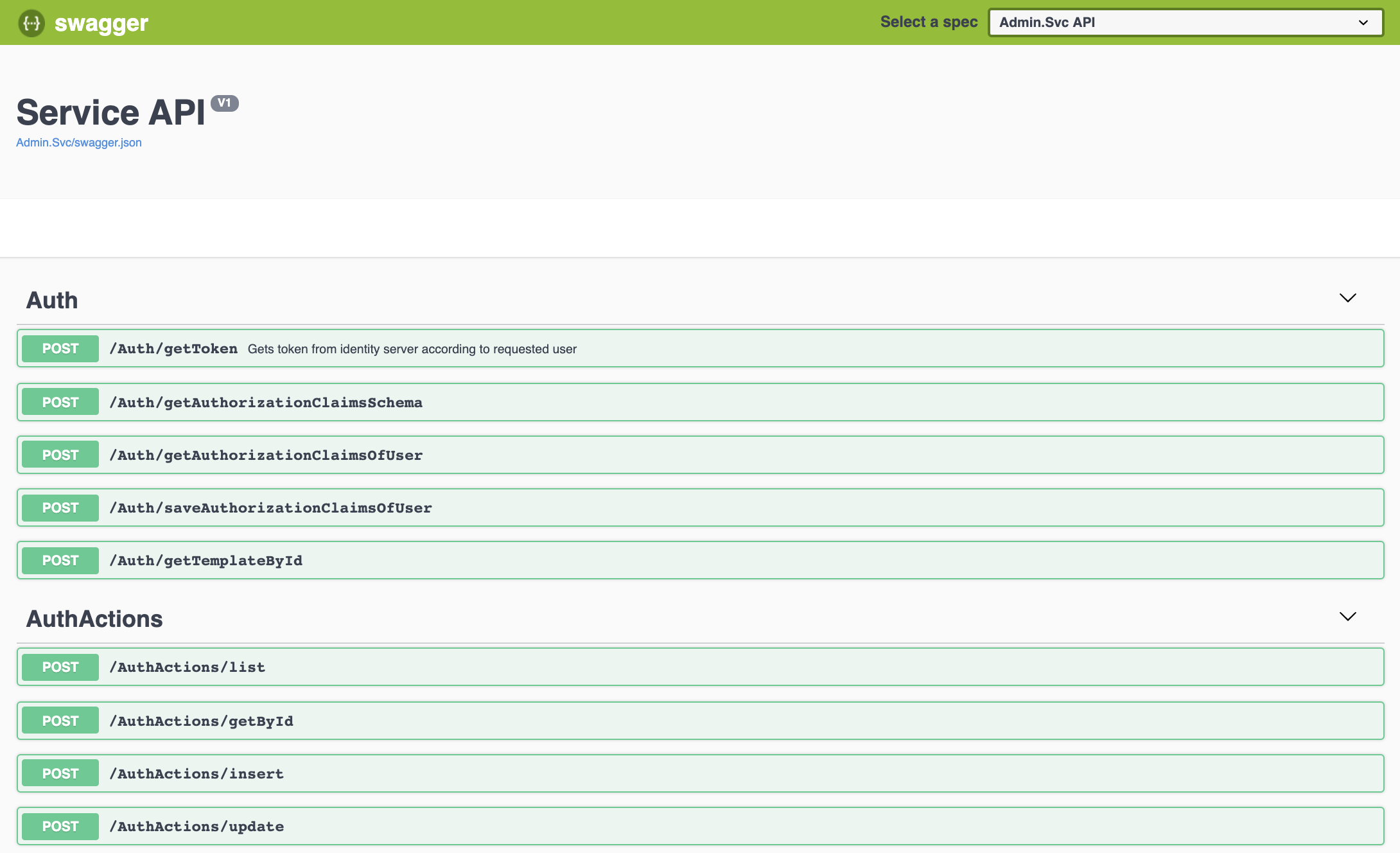
- Design-first users: use Swagger Codegen to generate a server stub for your API. The only thing left is to implement the server logic – and your API is ready to go live!
- Use Swagger Codegen to generate client libraries for your API in over 40 languages.
- Use Swagger UI to generate interactive API documentation that lets your users try out the API calls directly in the browser.
- Use the spec to connect API-related tools to your API. For example, import the spec to SoapUI to create automated tests for your API.
- And more! Check out the open-source and commercial tools that integrate with Swagger.
Open API 3.0
API layer is fully compliant with Open API 3.0 specifications. So feel free to use also at a bank which needs to comply with PSD2.
Authorization of Controllers
By default, all methods (except login) need a bearer token as JWT to be authenticated.
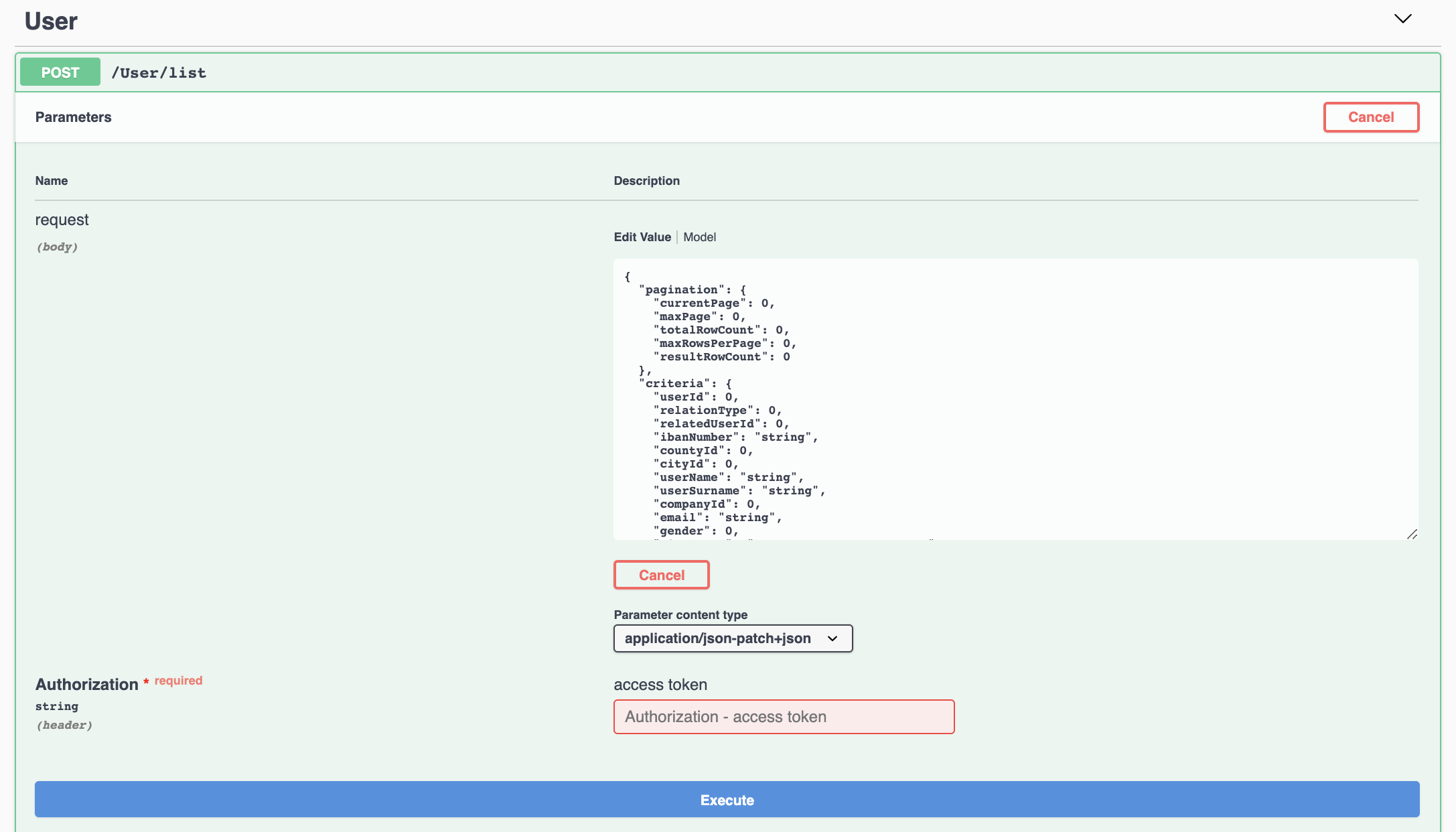
Response Object of Controller/Methods
There is a standard and generic reponse object returned for any method call. Thus, it gets easier to get familiar and integrate to UI endpoints.
| Property | Type |
|---|---|
| success | boolean |
| message | string |
| errors | JSON Object Array |
| data | JSON Object, JSON Object Array |
Successful example:
{
"success": true,
"message": "Listed successfully",
"errors": [],
"data": [
{ "fullName": "John Doe", "profession": "Engineer"},
{ "fullName": "Jane Doe", "profession": "Doctor"}
]
}
Failed example:
{
"success": false,
"message": "Something went wrong",
"errors": [
{
"errorCode": "1020",
"errorMessage": "fullName cannot be null",
"propertyName": "fullName"
}
],
"data": {}
}
Request Object of List Methods
| Property | Type |
|---|---|
| pagination | JSON Object |
| criteria | JSON Object |
Example:
{
"pagination": {
"currentPage": 0,
"maxPage": 20,
"totalRowCount": 0,
"maxRowsPerPage": 100,
"resultRowCount": 0
},
"criteria": {
"fullName": "John",
"status": 1
},
"GridCriterias":{
"sortModel":[{"propertyName": "fullName", "order": "asc"}],
"filterModel":[]
}
}