Logging
Transactions
Every request made, response sent and current claims of the user
are logged into transactionLogs table.
Request in JSON format
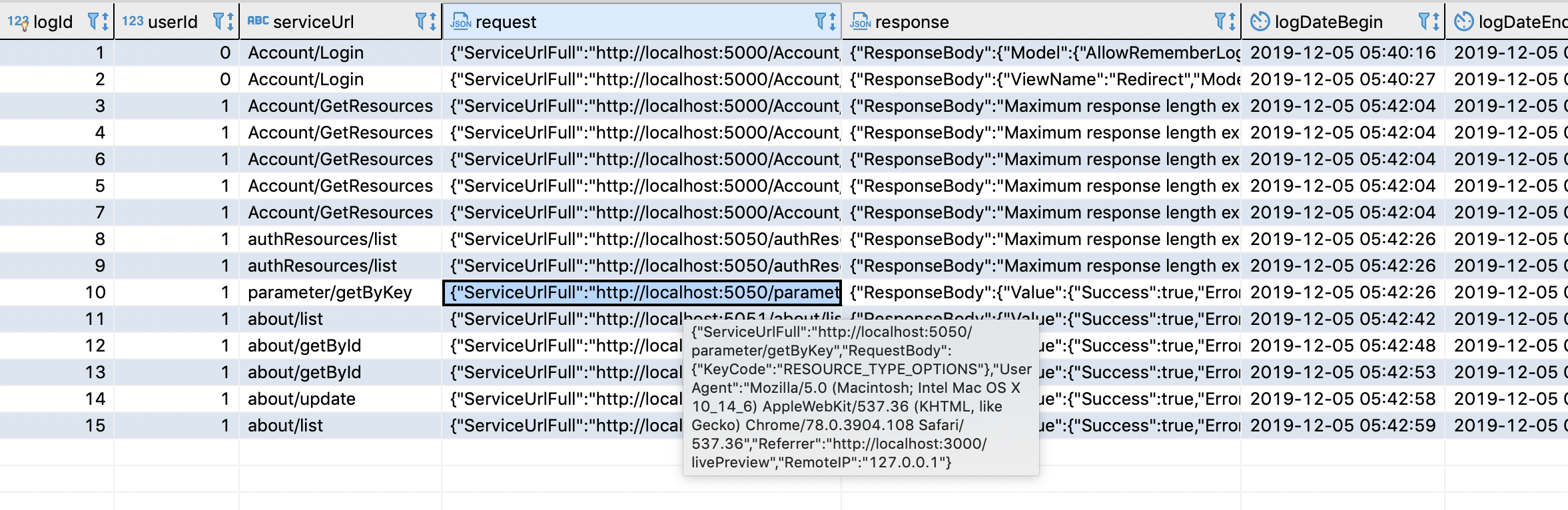
Response in JSON format
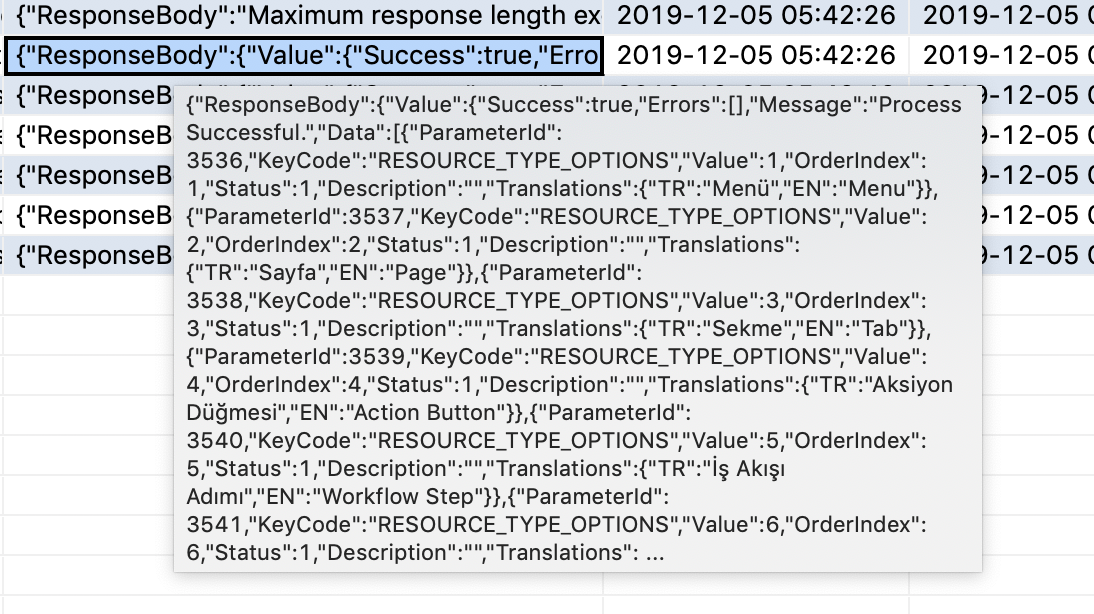
Management / Audit Logs
Log search & list:
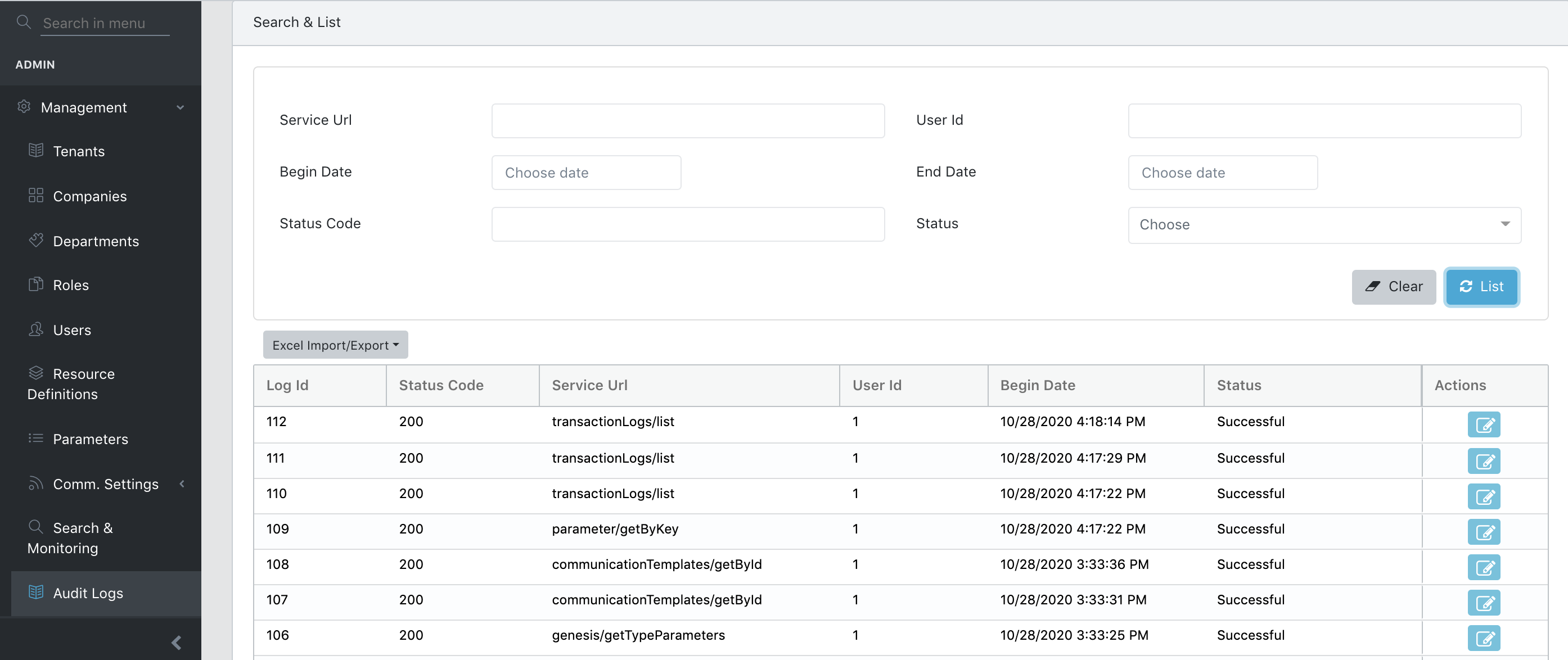
Log Detail:
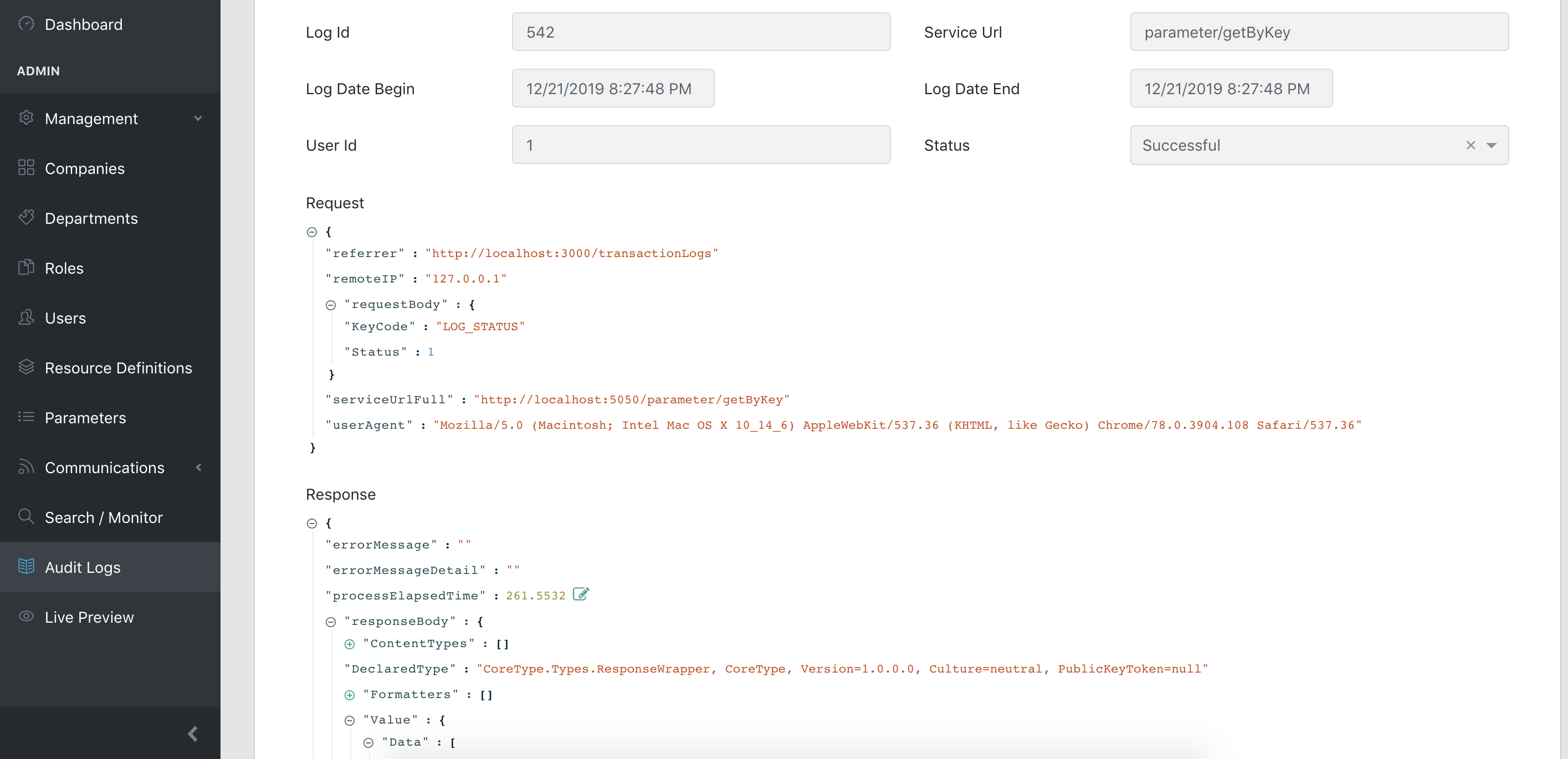
Exclude or Mask a Class Property from Logging
You can simply exclude from logging or hash/mask a Class Property when logging by adding attributes [IgnoreLogging], [MaskedLogging] and [HashededLogging].
using System;
using System.Collections.Generic;
using System.ComponentModel.DataAnnotations;
using System.ComponentModel.DataAnnotations.Schema;
using CoreType.Attributes;
using CoreType.Types;
namespace Microservice.DataLib.DBModels
{
public class User
{
[Column("userId")]
public int UserId { get; set; }
[Required]
[Column("userName")]
[StringLength(50)]
public string UserName { get; set; }
[Required]
[Column("userSurname")]
[StringLength(50)]
public string UserSurname { get; set; }
[IgnoreLogging] // Do not log "password" ever
[Column("password")]
[StringLength(64)]
public string Password { get; set; }
[MaskedLogging(@"\w\w(.*)\w")] // Log the value of "ibanNumber" as masked
[Column("ibanNumber")]
[StringLength(33)]
public string IbanNumber { get; set; }
[HashedLogging] // Log the value of "email" as hashed
[Column("email")]
[StringLength(80)]
public string Email { get; set; }
}
}
Errors & Service Logs
Error Handling and Logging middlewares log errors caught to txt files of API/Logs folders.
{Your_Application_Name}/Admin/Admin.Svc/Logs
{Your_Application_Name}/{Your_Microservice_Name}/{Your_Microservice_Name}.API/Logs
Microservice Log Files:
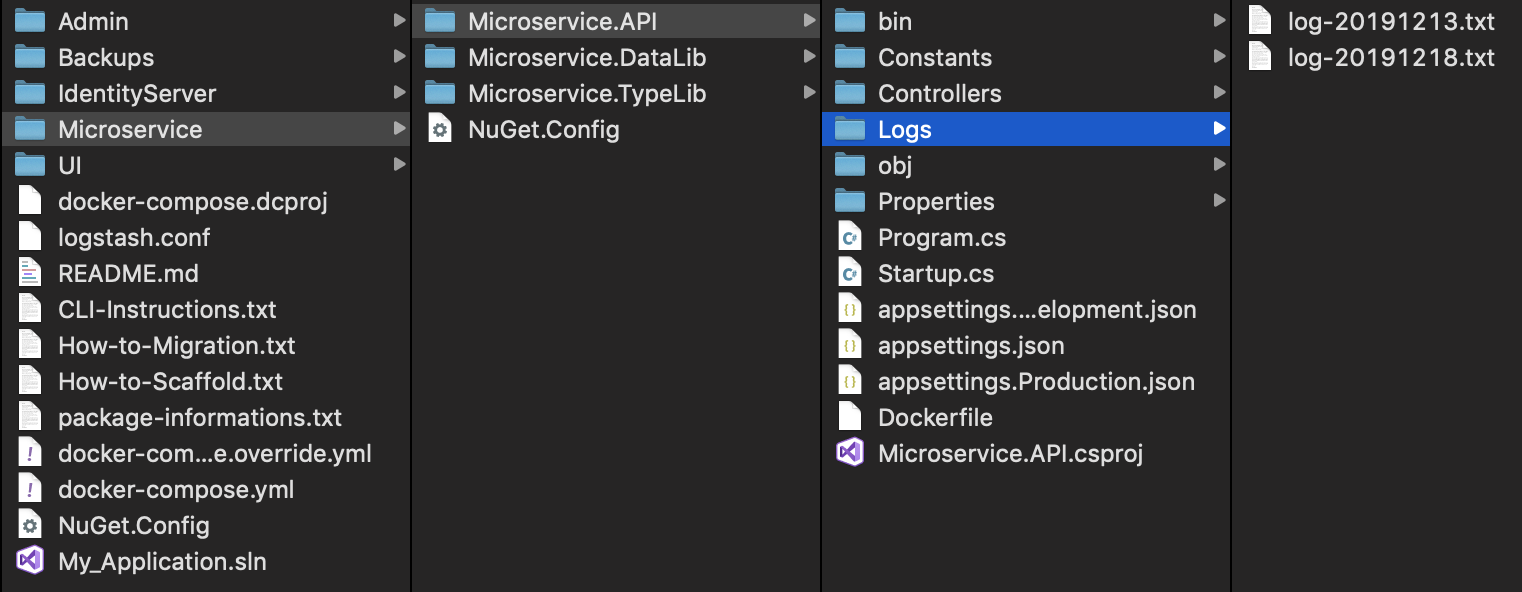
AutoCode Solution Generator
If you get any error through the installation which blocks you, check the log files in your_cli_solution_generator_folder/Logs folder
Elasticsearch
You can use Elasticsearch for search and listing of log records.
TODO: will be elaborated.