Localization
Multi-Language
Selected language can be changed from dropdown in the header
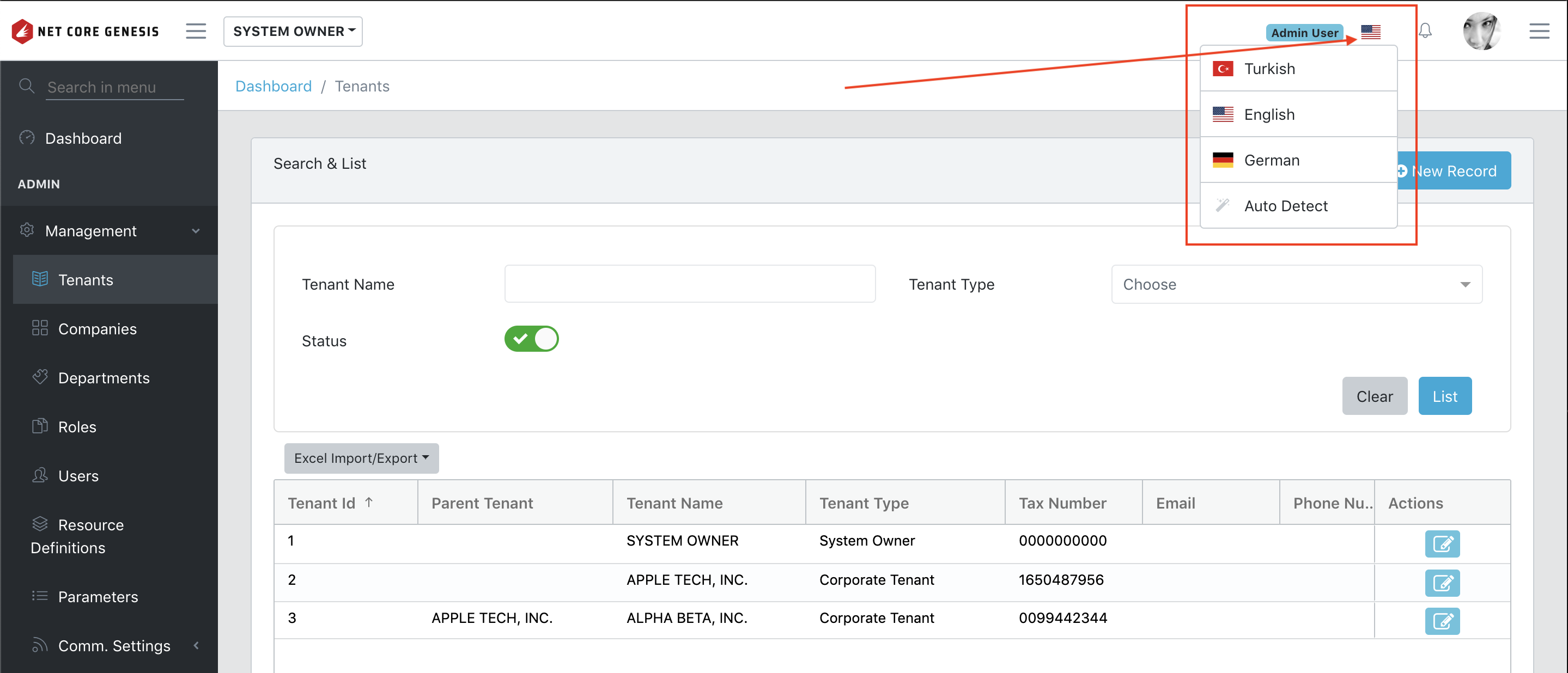
Translations to be used must be defined in Genesis DB's coreParameters table.
i) You can directly insert into the table. (translations column is in JSON format)
INSERT INTO "coreParameters" ("keyCode","parentValue","value","orderIndex","status","description","translations")
VALUES ('GREETING_KEY_CODE',NULL,1,1,1,'some description',N'{"EN":"Hello","DE":"Hallo"}');
ii) or use Management / Parameters screen
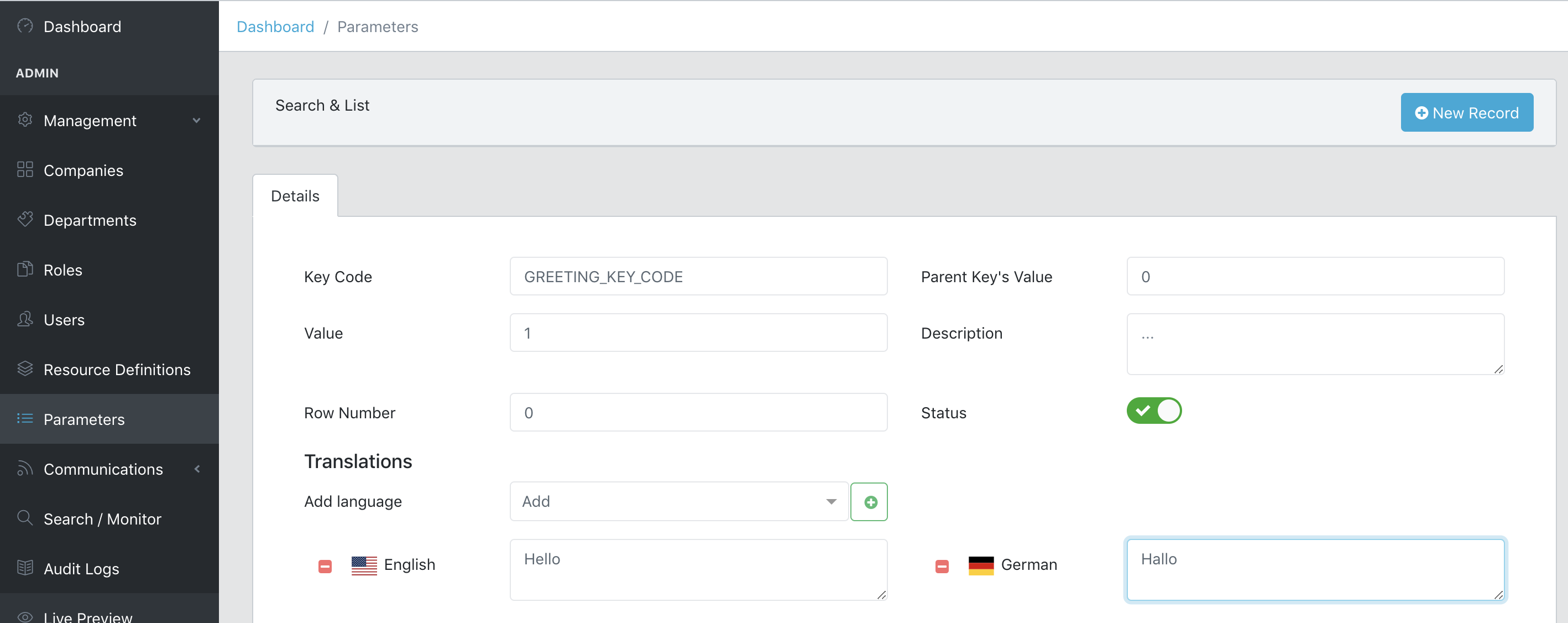
System Parameters
We recommend using coreParameters (Management / Parameters) for any label, title, message, warning, dropdown options and so on.
The system uses the selected language (otherwise your browser's language setting) to decide for translation
UI
i) getLocalizedText method handles all the job for multi-language
columnName: {
label: getLocalizedText('SOME_KEY_CODE'),
visibility: [TABLE, FORM, FILTER],
forceCaseTo: CaseStyles.ALL_WORDS_CAPITALIZED_CASE,
valRules: {
minLength: 1,
maxLength: 50
}
}
ii) For dropdowns, just set the key code, it will handle the rest.
Sample from "src/entities/Management/UserTypes.ts"
userTitle: {
label: getLocalizedText('JOB_TITLE_IN_COMPANY_LABEL'),
typeInd: ComponentType.DROPDOWN,
visibility: [FORM],
optionConfig: {
...ParameterOptionTemplate,
filterBy: (type, inputText) => ({
keyCode: 'USER_TITLE', // in this case, USER_TITLE is the parameter key to fill options
}),
},
}
Backend
There are two ways to get translation of the related parameter code which is defined in coreParameters.
string localizedMessage1 = DistributedCache.Get("SOME_PARAMETER_CODE");
string localizedMessage2 = LocalizedMessages.SOME_PARAMETER_CODE;
The language is set in service call's header parameter of Accept-Language and X-Accept-Language
RTL / Right to Left support
Just change dir="ltr" to dir="rtl" in public/index.html
<html dir="rtl" lang="en">